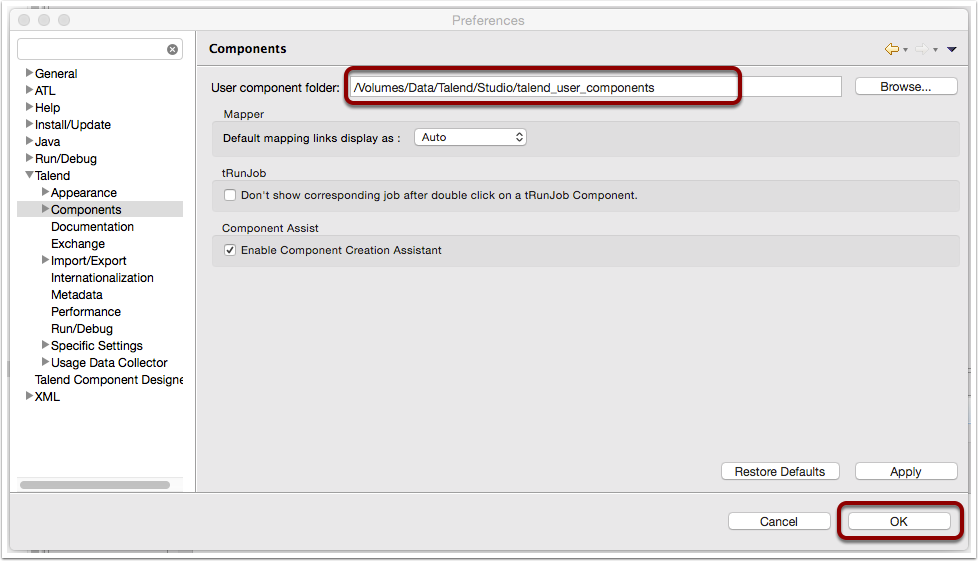You can install components in different ways:
1. Installation of locally downloaded components (zip archives) - the preferred way for closed environments without access to the internet.
2. Installation via Talend Exchange (the preferred way if your workstation is connected to the internet)
Download the zip file and unpack it in the so called custom or user component folder
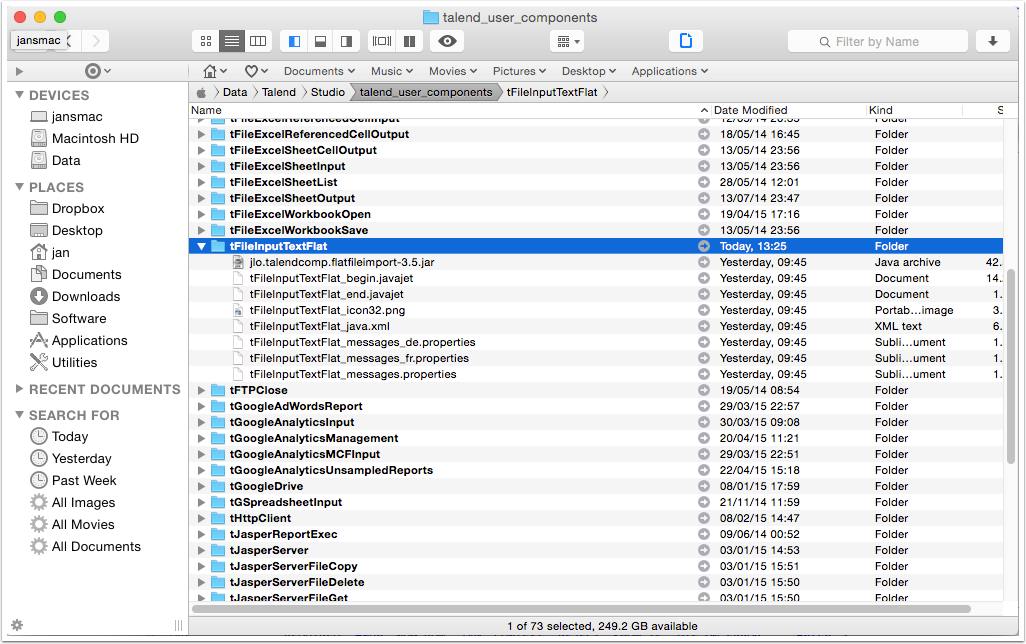

Force the studio to load these components
This works only the first time for a studio start. If you want to reload the components simply change minor things on thios path like add or remove a slash.