Compare schemas
Supported (optional) by a growing number of customized database vendor specific modules SQL offeres the possibily to compare schemas.
Choose your two schemas in order to compare to
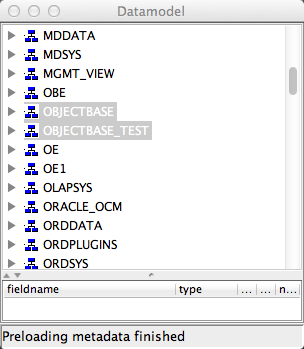
Choose both datamodels and start in menu Datamodel->Compare Schemas....
Hint: Both schemas will complete loading of all objects. In most cases one connection has not enough permissions to load metadata for both schemas.
It can be neccessary to start a differenz connection (by opening a new window and connect to an other database) to have full read access to both schemas.
In this case you find the second schema under a new connection node in the datamodel view.
Compare Schema
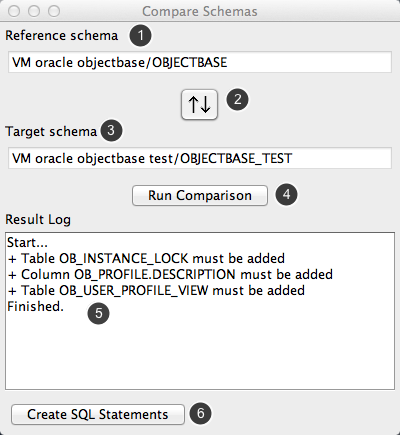
Dialog to run the comparison.
1. Reference Schema
2. Button to toggle reference and target
3. Target schema
4. Button to run the comparison
5. Text area to show the result
6. Create appropriated SQL statements to update the target schema. You can get the statements with copy & paste from the text area.
Get the necessary SQL script to update your target schema
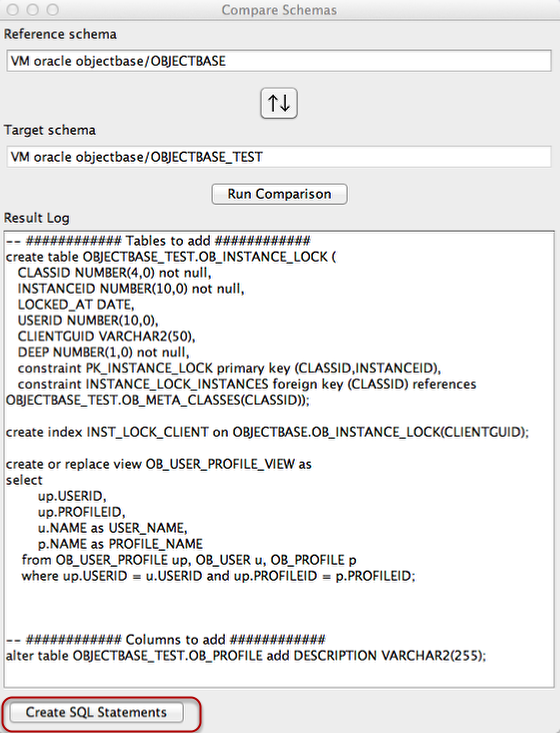
Get this statements by selecting all text with CRTL+A (on a Mac use the Apple-Key for CTRL) and copy and paste it.